3D printing is a technology that many people across the globe are getting very excited about, it also is a very new technology that, when compared to older technologies, is being adopted at a very early stage.
Whilst it may sound like a dream to be able to physically hold something that you conceptualised just 24 hours ago; 3D printing is still very much in its infancy. To add a little context the first printing press was created some 213 years ago in 1806, in that time we have invented electricity, the internal combustion engine and cameras. Really the printing press was ahead of its time, I am sure you will agree that the device most of us have at home is a world apart from an original press. Of course, the device I am talking about is the inkjet printer, it is the end of a long line of paper printing devices. By contrast, the first 3D printer was created in 1983, just 30 years ago by Charles Hul. Already we see these devices in a compact format printing almost anything you can imagine with some element of reliability. That said, when 3D printing get’s into the hands of every home user it will not be the same device it is today. To make it into the domestic market, 3D printing must become cheaper, more reliable and more understandable. In this series of blogs, I aim to explain some aspects of 3D printing and that begins by explaining some of the issues that cause the lack of reliability that fused deposition modelling (FDM) printers have.

FDM is a technology used as one fabrication method. The plastic is layered onto the model and it fuses together, I will go into more detail about the inner workings of FDM in my next blog. Back to the purpose of this blog, begin by imagining how much you print on your inkjet printer. Imagine how many times it jams, runs out of ink or doesn’t connect properly to your printer. Now imagine that your ink must be heated to 200 degrees Celsius and if it isn’t at that exact temperature it will not adhere properly to the page. Next imagine that the driver (the software used to connect your printer to your laptop) does not always have the correct settings, even when you use default settings. You must try to print, then if it fails tweak the setting. On top of that imagine that if the ink get’s any moisture in it more than a low level the ink clogs and doesn’t go through the head, then when that happens you must dismantle your printer. Finally, consider that your printer must be setup and calibrated to the depth of the paper and distance between rollers every time you move it.
After reading all that, you would expect a 3D printers to never work! That isn’t always the case and this blog isn’t to prevent people from using 3D printers. My suggestion would be to find a local makerspace, have a go and gain some knowledge and most importantly: don’t be downhearted when your print doesn’t work!