I have recently been having a go at some vinyl cutting. My local makerspace Hack Oldham, has a Mutoh cutter. So, what better thing to do than cut some sticker for members to stick on their laptops. I used Inkscape, an open source vector graphic editor to convert the logo to a vector and so the design process was finished!

This is unbelievably simple from then on, import the image into Flexisign Pro and send it to the cutter. I began by cutting just one sticker, however this wasted a lot of vinyl and since there is no shortage of members who would want a sticker I decided to do a run of 15 stickers. This began just as every other cut – send it to the cutter and it cuts.

I was very surprised by the speed the cutter cuts, and it even plays a little beat whilst doing it! See the video below to watch it in action.
However this caused several issues when removing the excess vinyl, so after cutting them into squares and removing the excess I was left with 15 small logos ready to be attached to members laptops. A good, sharp scalpel is very useful for this as it cuts straight through the vinyl without sticking like conventional scissors would. Below is the final product.