So, we finally have the laser cutter up and running at Hack Oldham, this means I can make a start on my long to-do list of things to make. This began with a pencil box for the workshop, sounds simple?
Designing a tabbed box like the one below is usually quite a pain, but with the help of inkscape and a few plugins this was relatively easy. Inkscape is an open source vector graphics editor that is updated and improved through the help of their community. There are also an array of plugins available to help you throughout the design process, from QR code generators to tabbed box generators. If you want to design, generally someone has a plugin for it. However, I only needed a basic “box with a hole in the top”, so I turned to Makercase:

This allows me to customize all the dimensions of the box including how large the tabs are etc. I can even add text an holes to the box, and suddenly the half hour task of designing a box becomes a 5 minute job and I was cutting pretty much straight away. However, I did find cutting holes using makercase to be quite a pain, and so imported the plans into inkscape. At this point drawing lines is what it does best and adding text. The final plans came out looking something like this:

This got imported into Lasercut in the usual way and then text added to create a box for our pencils.